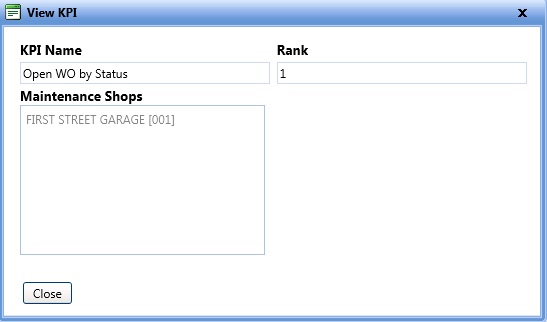
Click the View link next to each KPI to see how it is setup. This is a read-only view, and you cannot make edits. Click the Close button when you are finished viewing the settings of a KPI.
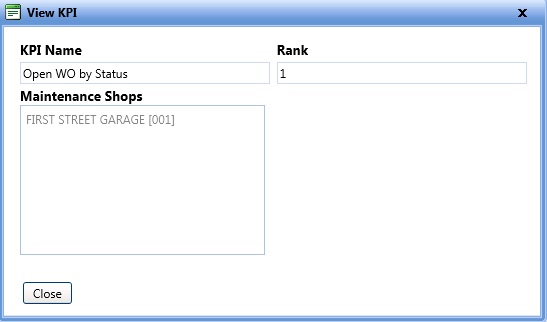
View KPI dialog box
With the proper permissions in place, you can make edits to the settings of each KPI. Click the Edit link to open the Edit KPI dialog box.
Note: The Settings screen also lists the module landing charts. The Edit KPI dialog box of these charts display only the name and rank of the chart, and they are set to read-only.
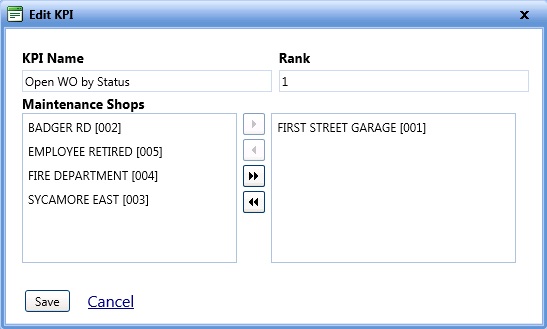
Edit KPI dialog box
Make your changes accordingly for each field and KPI. When you are finished, click one of the following: